Go
The Go version of the SDK takes shape as a powerful command-line interface (CLI) and library at the same time. Whether you are building an application that launches workflows, or you are implementing a bot, the DeepSquare Go SDK provides you with the tools and flexibility needed to develop software using the DeepSquare Grid.
Getting started
As a CLI
The CLI can be downloaded in the Releases tab in the Git repository. See The Command Line Interface - Getting Started.
CLI mode
Run dps --help to get the usage of the CLI.
For example, to submit jobs:
-
Run
dps initto initialize a workflow file. -
Edit the
job.<...>.yaml:job.<...>.yaml# yaml-language-server: $schema=/tmp/.job.schema.json
## See: https://docs.deepsquare.run/workflow/workflow-api-reference/job
## Allow DeepSquare logging
enableLogging: true
## Allocate resources
resources:
tasks: 1
cpusPerTask: 1
memPerCpu: 1024
gpus: 0
## The job content
steps:
## The steps of the jobs which are run sequentially.
- name: 'hello-world'
run:
container:
image: ubuntu:latest
command: echo "hello world" -
Submit the job with:
./bin/dps submit --watch --exit-on-job-exit --credits 100 --job-name test job.<...>.yaml
# --credits value Allocated a number of credits. Unit is 1e18. Is a float and is not precise. (default: 0)
# --exit-on-job-exit, -e Exit the job after the job has finished and throw on error. (default: false)
# --job-name value The job name.
# --watch, -w Watch logs after submitting the job (default: false)
Interactive mode
Simply run dps to start the Terminal User Interface (TUI) and interactively send jobs.
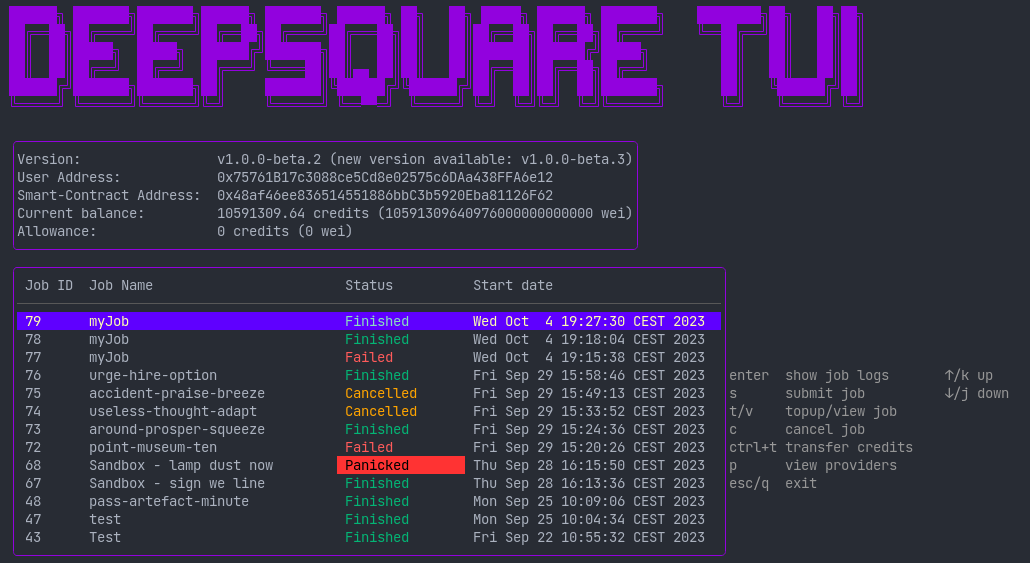
As a library
Fetch the library by running:
go get github.com/deepsquare-io/the-grid/cli
And use it:
import (
"github.com/deepsquare-io/grid/cli/deepsquare"
"github.com/deepsquare-io/grid/cli/sbatch"
"github.com/ethereum/go-ethereum/crypto"
)
func main() {
pk, _ := crypto.GenerateKey() // Use a random account.
client, _ := deepsquare.NewClient(ctx, &deepsquare.ClientConfig{
MetaschedulerAddress: common.HexToAddress("0x48af46ee836514551886bbC3b5920Eba81126F62"),
UserPrivateKey: pk,
})
// Set job name
var jobName [32]byte
jobNameS := "test"
copy(jobName[:], jobNameS)
// Set allowance
lockedAmount, _ := new(big.Int).SetString("100000000000000000000", 10)
curr, err := client.GetAllowance(ctx)
if err != nil {
log.Fatalln(err.Error())
}
err = client.SetAllowance(ctx, curr.Add(curr, lockedAmount))
if err != nil {
log.Fatalln(err.Error())
}
// Submit job
_, _ = client.SubmitJob(
context.TODO(),
&sbatch.Job{
Resources: &sbatch.JobResources{
Tasks: 1,
CPUsPerTask: 1,
MemPerCPU: 100,
GPUs: 0,
},
Steps: []*sbatch.Step{
{
Run: &sbatch.StepRun{
Command: "echo test",
},
},
},
},
lockedAmount,
jobName,
)
// ...
}
See references for more examples.
References
The source code of the CLI is accessible on the Git repository github.com/deepsquare-io/grid/cli.
Examples of usage as an SDK are available in the _examples directory.
Official API documentation is available on the pkg.go.dev website.
Contributing
Everyone is welcome to contribute code via pull requests, to file issues on GitHub, to help triage, reproduce, or fix bugs that people have filed, to add to our documentation, or to help out in any other way.